
Introduction :
When it comes to improving your Wi-Fi signal, understanding the differences between Wi-Fi boosters, extenders, and repeaters is crucial. In this article, we will explore each device’s unique features and help you decide which one is the best Wi-Fi extender for gaming.
Answer: You will get to know if you need a Wi-Fi booster, extender/repeater respectively if you got areas in your home with weak Wi-Fi signal or if signal is strong enough but cannot be found on every corner (floors) of the home. These devices can help to improve coverage and signal strength in those areas and that’s how you will come to know if it’s right time to get the device.
Wi-Fi Boosters, Extenders, and Repeaters Defined :
- Wi-Fi Boosters, Extenders, and Repeaters Defined :
Wi-Fi Boosters: Boosters amplify the existing Wi-Fi signal strength, enhancing coverage by eliminating dead zones and improving overall performance. They typically work by increasing the power output of your router.
Wi-Fi Extenders: Extenders, also known as range extenders or repeaters, receive your existing Wi-Fi signal and rebroadcast it, extending its reach to areas with weak or no coverage. They act as a middleman between your router and devices, creating a bridge for better connectivity.
Wi-Fi Repeaters: Repeaters serve a similar purpose as extenders. They receive the Wi-Fi signal, amplify it, and then rebroadcast it to reach farther distances.
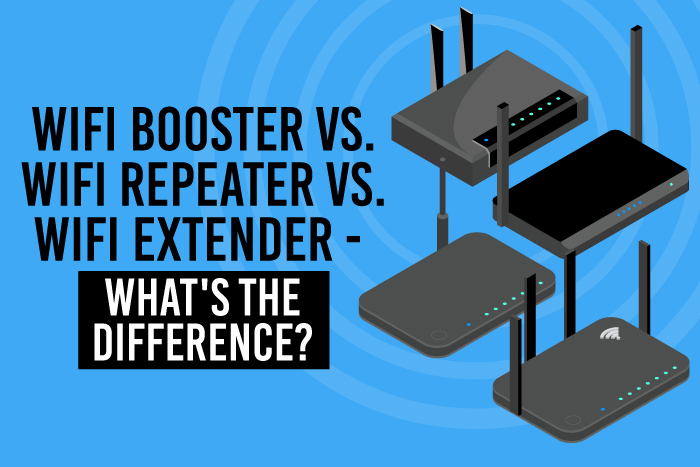
Main key differences between a WiFi booster, WiFi extender and WiFi repeater. :
- Key differences between a WiFi booster, WiFi extender and WiFi repeater. :
Range: Wi-Fi boosters and extenders typically offer a broader coverage area compared to repeaters, making them ideal for larger spaces.
Signal Quality: Boosters enhance the signal strength, while extenders and repeaters focus on extending the signal range.
Latency: Wi-Fi extenders and boosters generally have lower latency than repeaters, making them better for gaming.
Setup Complexity: Repeaters are often easier to set up, as they require minimal configuration. Boosters and extenders might need additional network settings and placement considerations.
Still doubtful ? Don’t worry here is a more practical example for you !
Example showing what to use as WIFI booster
Once in a cozy little home, lived a young girl named Lily. Lily loved spending her evenings in her room, streaming her favorite shows and playing online games. But one day, she noticed that her Wi-Fi signal in her room was weak, causing constant buffering and frustrating interruptions during her gaming sessions.

Curious and determined, Lily sought advice from her tech-savvy friend, Max. Max explained that she might need a Wi-Fi booster, extender, or repeater to improve her signal. To be sure, they conducted a Wi-Fi signal test throughout the house. They discovered that in Lily’s room, the signal was significantly weaker compared to other areas.
Realizing the need for a solution, Max suggested trying a Wi-Fi extender. They positioned the extender strategically between Lily’s room and the router, amplifying the signal and expanding its reach. Like magic, Lily’s room now had a strong and stable Wi-Fi connection, allowing her to enjoy uninterrupted streaming and smooth gaming adventures.
From that day on, Lily understood the importance of a Wi-Fi booster, extender, or repeater. By recognizing the signs of weak Wi-Fi signal in specific areas and exploring suitable solutions, she ensured a seamless online experience and continued to immerse herself in the digital world she loved.
Conclusion :
In summary, understanding the distinctions between Wi-Fi boosters, extenders, and repeaters is vital for optimizing your Wi-Fi signal. When it comes to gaming, selecting the best Wi-Fi extender involves considering factors such as speed, bandwidth, latency, and coverage to enhance your gaming experience to the fullest.
FREQUENTLY ASKED QUESTIONS (FAQ) :

- Can I use more than one WiFi booster to improve coverage in my home?
- What are the best WiFi booster or extender for online gaming?
- What problems or limitations should I expect when using WiFi booster ?
- How do I set up a WiFi booster or extender to make it work the best?
- Are there any other ways to boost Wi-Fi signal without using WiFi booster?
- Can I use a WiFi booster or extender with any type of router?
- What things can interfere with the performance of a WiFi booster?
- How is a Wi-Fi booster different from a mesh Wi-Fi system?
- What should I consider when looking for an outdoor Wi-Fi extender or booster?
Answers to FAQ :
- Can I use more than one WiFi booster to improve coverage in my home?
Yes, you can use multiple Wi-Fi extenders or boosters to improve coverage in your home. By strategically placing them in areas with weak signal, you can extend the Wi-Fi coverage and eliminate dead zones. However, it’s important to ensure proper configuration and avoid overlapping coverage areas to prevent signal interference or degraded performance.
- What are the best WiFi booster or extender for online gaming?
When looking for Wi-Fi extenders for online gaming, consider models that offer high-speed connections, low latency, and strong signal coverage. Look for features like support for the latest Wi-Fi standards, such as Wi-Fi 6, dual-band or tri-band support, and technologies like beamforming or MU-MIMO. Popular brands known for reliable gaming Wi-Fi extenders include Netgear, TP-Link, and Linksys.
- What problems or limitations should I expect when using WiFi booster?
While Wi-Fi extenders can improve coverage, there are a few limitations to consider. Signal degradation can occur as the extended signal travels, leading to a potential decrease in overall performance. The extender’s speed may be lower compared to the main router, and setting up and managing an extender can add complexity to your network. Proper placement of the extender is crucial to ensure effective coverage without interference or signal loss.
- How do I set up a WiFi booster or extender to make it work the best?
To set up a Wi-Fi extender or booster, you typically need to connect it to your existing Wi-Fi network. Follow the manufacturer’s instructions for installation, which usually involves connecting to the extender’s network through a web browser interface or mobile app. Choose a location for the extender that optimizes coverage, ideally halfway between the router and the area with weak signal. Experiment with different placements to find the optimal position for the best signal strength and coverage.
- Are there any other ways to boost Wi-Fi signal without using WiFi booster?
Yes, there are alternative methods to boost Wi-Fi signal without using extenders. You can try upgrading your router to a more powerful model with better coverage and range. Another option is to use a mesh Wi-Fi system, which consists of multiple access points placed strategically throughout your home to create a seamless Wi-Fi network. Additionally, optimizing the placement of your existing router, reducing interference from other devices, and minimizing physical barriers can help improve Wi-Fi signal strength.

- Can I use a WiFi booster or extender with any type of router?
Wi-Fi extenders or boosters are typically compatible with various types of routers. However, it’s always best to check the compatibility requirements of the specific extender you choose. Most Wi-Fi extenders are designed to work with standard routers and support common Wi-Fi protocols. Ensure that the extender is compatible with your router’s frequency band (2.4 GHz or 5 GHz) and meets any other specific requirements mentioned by the manufacturer.
- What things can interfere with the performance of a WiFi booster?
Several factors can interfere with the performance of a Wi-Fi extender. Physical barriers like walls, floors, or large objects can weaken the signal as it travels between the extender and the router. Other devices operating on the same frequency band, such as cordless phones or microwave ovens, can cause interference. Additionally, distance from the extender to the router and the number of connected devices can impact performance. Ensure proper placement of the extender and minimize sources of interference for optimal performance.
- How is a Wi-Fi booster different from a mesh Wi-Fi system?
A Wi-Fi extender amplifies or rebroadcasts the existing Wi-Fi signal from your router to extend its range. It typically works as a separate network with its own network name (SSID). On the other hand, a mesh Wi-Fi system consists of multiple access points that work together to create a single, seamless Wi-Fi network. Mesh systems use intelligent routing algorithms to ensure devices connect to the access point with the best signal, providing consistent coverage throughout the home.
- What should I consider when looking for an outdoor Wi-Fi extender or booster?
When considering an outdoor Wi-Fi extender or booster, look for models designed for outdoor use with weatherproof construction. Consider the range and coverage area it can provide, ensuring it meets your specific outdoor Wi-Fi needs. Look for features like high-gain antennas for extended reach, power over Ethernet (PoE) support for easy installation, and compatibility with the appropriate Wi-Fi standards. Consider the environmental conditions in your area and choose an extender that can withstand temperature variations and other outdoor elements.

In it something is. I will know, many thanks for an explanation.
Absolutely with you it agree. In it something is and it is good idea. I support you.